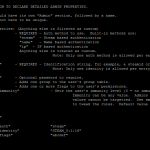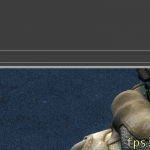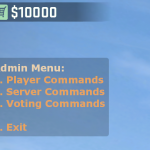Linux CSGO Server —
Building a CSGO Server:
[Linux Server]
Install a normal Linux server – I setup an Ubuntu 14.04-Server with 3 CPU cores running as a vm with 12GB of RAM. Not going to cover the server install here.
[CSGO Server]
This can be done manually or through scripts which I recommend. Linux Game Server Managers has a really slick install script. Check em out
[Steps]
- Create user account[adduser csgo-DS-server]
- Download and run the install script from Linux Game Server Managers [LGSM-CSGO]
- Once completed you will need to edit the csgoserver file and add the following values, [nano ./csgoserver.sh]
- emailalert – “On” or “Off”
- email – “youremail@email.com”
- steamuser – “Steam User Name”
- steampass – “Steam Password”
- gametype – See table below
- gamemode – See table below
- defaultmap – “de_dust2”
- maxplayers – “16”
- tickrate – “64” or “128”
- port – “25015”
- sourcetvport – “27020”
- clientport – “27005”
- ip – “”
- gslt – “GSLT Token from steam” you can obtain on here.
- servicename – “csgo-server”
- gamename – “What you want to call your server”
- ** Many other values that can be set so read through the whole file **
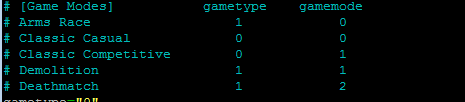
[Ports]
This part requires you to have the ability to edit your GW ports or have access to your firewall.
- port – 27015
- port – 27005
- port – 27020
- port – 26901
[CSGO SourceMod Install]
Lots of nice in game admin tools can be accessed by installing Source Mod.
- Download and extract the newest source mod version from the website.
- Extract the files to local folder
- Open a SCP client and move the “addons” folder to the CSGO server
- Edit addons/sourcemod/configs/admin.cfg to add admins into the server.
- Restart your CSGO Server
- Once you connect back to your server open console and type sm_admin. This should pop up the Admin window in game allowing you to Change Maps, Ban Users, Etc.
[CSGO Startup Scripts]
LGMS comes with a startup script that will load the config files and the start up command variables. If you are like me and want to run different game types then setting these settings is a pain. If we edit the csgoserver script we can create a script for each game type by the following.
- First lets create new startup scripts.
- nano ./csgoserver
- Change game mode to desired mode and type.
- Change the servercfg to ${servicename}.[GameType].cfg
- servercfg=”${servicename}.armsrace.cfg
- Save the file as ./csgoserver-[GameType]
- Copy a new server config for the gametypes we just created.
-
cp serverfiles/csgo/cfg/csgo-server.cfgserverfiles/csgo/cfg/csgo-server.armsrace.cfg
-
- Do this for each game type you want to create.
Categorised as: Computer Stuff | Linux Commands | Server Administration
Comments are disabled on this post